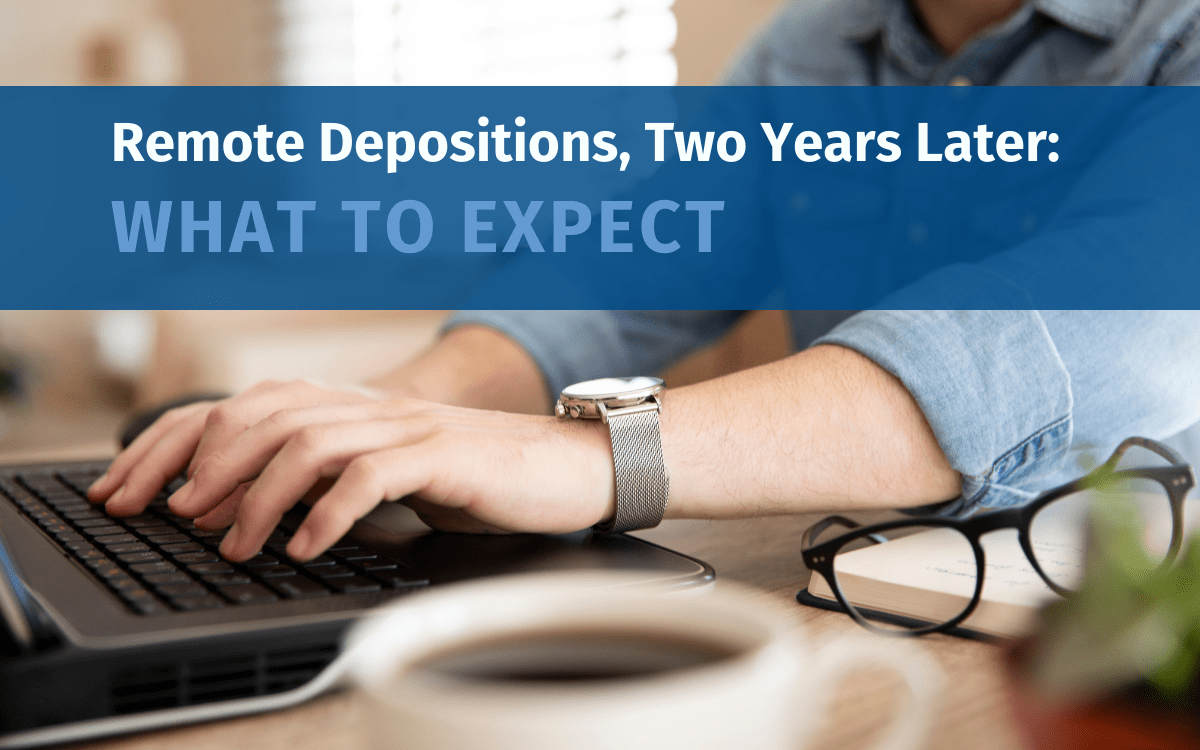Remote depositions are not new; however, it has been a full two years since the great remote explosion of 2020. In March of 2020, Planet Depos adjusted, expanded, and streamlined our remote services to keep your depositions on the calendar. Even though your deposition or hearing is conducted via a videoconferencing platform, such as Zoom or WebEx, these recordings are not admissible in court. You will need not only a court reporter, but a videographer to record the proceeding. To make the remote deposition run smoothly, you should also schedule a remote technician, who will handle technical issues that may arise, displaying and marking exhibits, as well as sharing them on screen. Here is what to expect from the remote court reporter, technician, and videographer in your next remote deposition.
Planet Depos has a quick YouTube video on how we handle remote depositions for both Zoom and WebEx.
Remote Court Reporter:
The remote court reporter takes down on a stenograph machine (stenographer) or records the audio portion of the proceeding using state-of-the-art software (digital court reporter) the same way they would at an in-person deposition. The court reporter ensures that all participants are heard clearly and that an accurate record is captured. Like an in-person court reporter, the remote reporter can read back or play back parts of a proceeding. The remote court reporter is trained to listen to everything said during the proceeding. They will interject if the deponent, for example, isn’t heard clearly and will ask for them to repeat their answer. This highlights the need for each participant to test their connection and audio, etc., with the technician before the remote deposition, so the remote court reporter can hear and accurately take down the record. A certified transcript is put together and provided upon request.
Remote Technician:
The remote technician has several functions during the remote deposition, all of which tie together to allow attorneys to concentrate on taking the deposition. The technician can handle technical issues that may arise using Zoom or WebEx, such as getting a participant’s audio and video to work. The technician will quickly and seamlessly pull up exhibits, mark them and share with all participates onscreen. They will listen to cues from the attorney to scroll, annotate, zoom in or out or even pass remote control to the attorney or witness. The technician can set up and manage breakout rooms which can be used for private discussions or as waiting rooms as needed.
Remote Videographer:
Similar to the way a videographer records the official proceedings in person, when done remotely through Zoom, for example, you can have the proceedings recorded for presentation at trial. Note that to be presented at trial, the videorecording of the remote deposition must be recorded by a videographer. When done in a videoconference, the videographer will ‘pin’ the deponent to the full screen and add the official date and timestamp. By default, when exhibits are shared, the videographer’s recording will show just the deponent. If requested in advance, the videographer can show the deponent in a small window in the corner along with the exhibits in a picture-in-picture view. In addition, upon request, video can be synced with the transcript allowing you to click anywhere in the video or transcript to watch that portion. For a brief overview of the differences between the recording of a mobile videoconference versus an official videographer recording, you can watch our YouTube video.
Do you have a remote proceeding coming up? All remote attendees can and should schedule a remote test session with Tech Support prior to your scheduled session. Simply e-mail Tech Support or your Planet Depos account executive to set up a date and time. You may have done a demo when remote became the thing in Spring 2020, but two years is a long time in the technology world, and a refresher demonstration is highly recommended. Make sure you are up to date for your next remote deposition! Tech support will make sure you can join and be seen and heard at the depo as well as answer any questions of what to expect during the remote session. We also recommend that you join 30 minutes prior to the scheduled start of your actual deposition or hearing to allow troubleshooting time in the event you run into an unsuspected technical issue.
Reach out to us at scheduling@planetdepos.com or 888-433-3767 to schedule your remote deposition or hearing with Planet Depos.