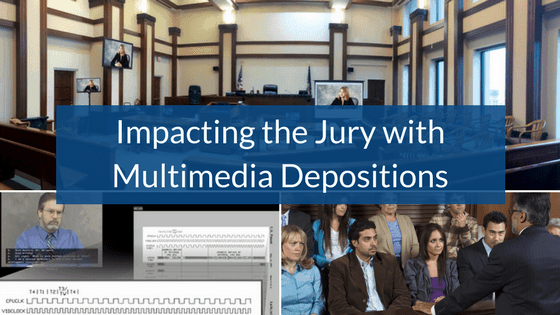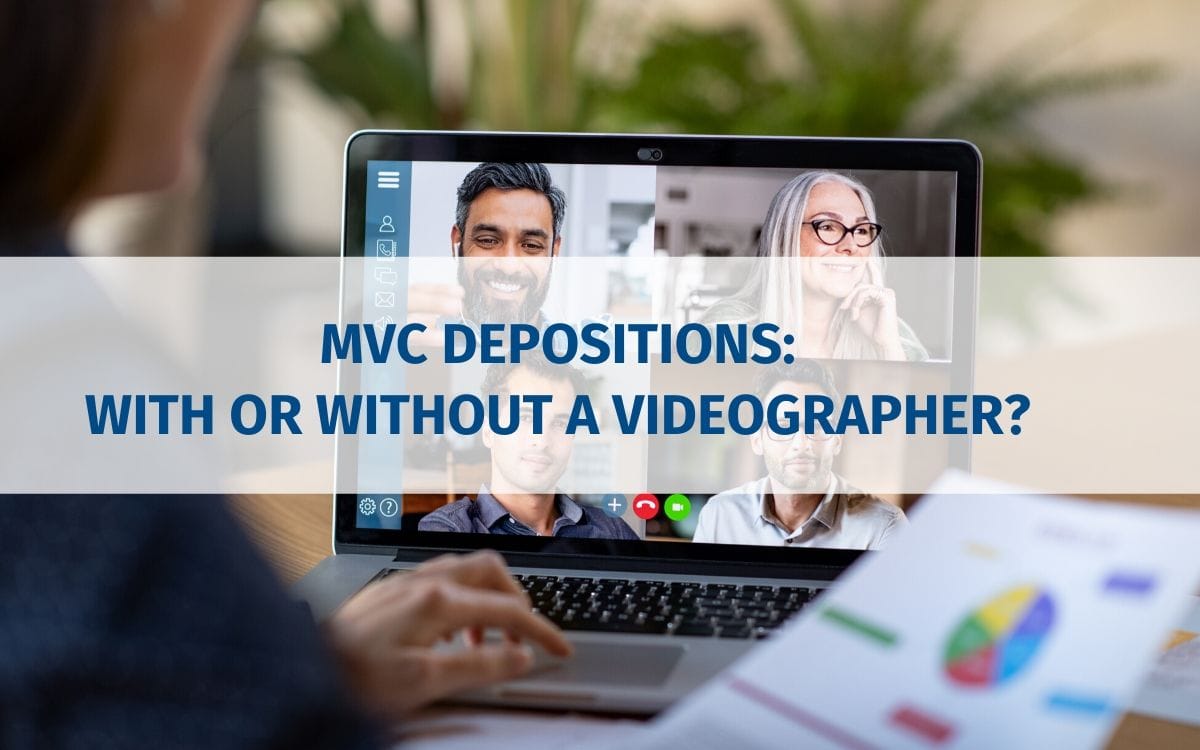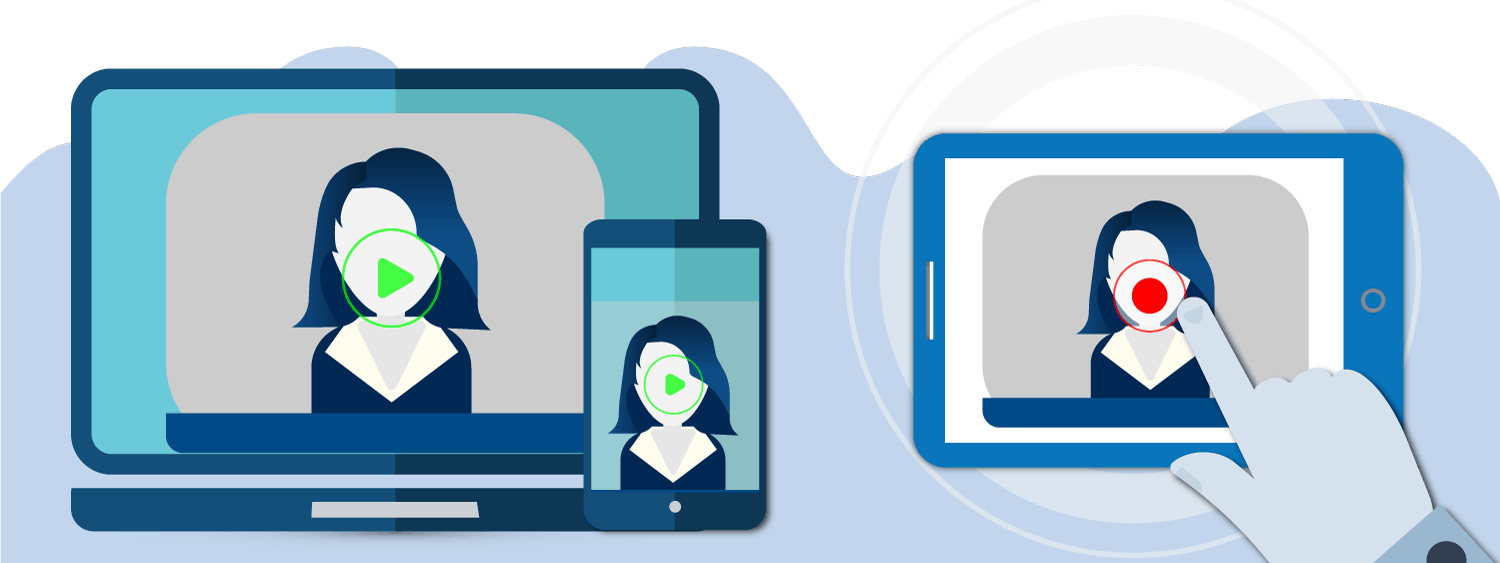By Julia Alicandri
The College of Court Reporting once tweeted a comedic photo of a man with a huge smile, standing in front of a whiteboard with a senseless algorithm of letters and numbers on it, and the caption was “Trying to explain court reporting to pretty much anyone.” Similarly, I was talking to a friend about my position here at Planet Depos, and he was trying to understand the concept of the court reporting industry. He asked about seven or eight questions in a row, and it became quite difficult to explain it all. Some of the questions included:
Why do you need court reporters at all?
You need a professionally trained court reporter to record legal proceedings so that the verbatim record is preserved accurately and impartially. If someone isn’t there to document the proceeding, each side will present their own take on what was said. When hiring court reporters in Hong Kong, it is crucial to choose professionals who understand the local legal landscape and terminology. Their expertise ensures that all nuances of the proceedings are captured, which can be vital for the outcome of a case. Moreover, having a reliable court reporter helps maintain the integrity of the legal process, giving all parties a fair opportunity to present their arguments.
Do court reporters work only in the courtroom?
In addition to official court reporters who are employed by the courts and work inside the courtroom, there are freelance court reporters who provide services through the discovery phase of litigation for depositions. Freelance court reporters with appropriate court reporter qualifications for international cases play a crucial role in ensuring accurate documentation of proceedings that often cross borders. Their expertise is invaluable, particularly when dealing with diverse legal systems and languages, which requires a thorough understanding of both legal terminology and cultural nuances. This adaptability not only enhances the quality of the transcripts but also fosters clear communication among all parties involved in international litigation.
Why would an attorney schedule a videographer?
While the court reporter prepares a written record, the videographer will capture body language, intonation, facial expressions, and gestures that cannot be conveyed through the written record. the impact of digital audio on court reporting is significant, as it enhances the accuracy and accessibility of transcripts. By integrating high-quality audio recordings, court reporters can ensure a more complete representation of testimonies. This technology not only supports traditional reporting methods but also opens new avenues for remote proceedings and real-time transcription services. As court reporters in film and television continue to evolve, they play an essential role in bringing legal narratives to audiences. These professionals skillfully blend their craft with cinematic storytelling, ensuring that every word spoken on screen maintains its integrity. The collaboration between filmmakers and court reporters helps to create a more authentic portrayal of legal proceedings, captivating viewers while educating them about the intricacies of the justice system.
Why do attorneys need to hire freelance court reporters?
Can’t they just keep a reporter on their payroll? No. The court reporter is bound by a Code of Professional Ethics to serve as an impartial officer of the court who has no bias, financial or otherwise, in the outcome of the proceedings.
To learn more about court reporting, or to schedule a Planet Depos reporter or videographer, call us at 888.433.3767, or email us at scheduling@planetdepos.com. Understanding the importance of camera angles in video depositions can significantly enhance the clarity and effectiveness of the recorded material. Proper positioning can capture important details and nuances, ensuring that the viewer has a comprehensive understanding of the testimony. By utilizing advanced techniques and equipment, we can deliver high-quality video deposits that meet the specific needs of our clients. The multimedia impact on jury decisions has been increasingly recognized in legal proceedings. Effective use of visual aids and video evidence can sway jurors’ perceptions, ultimately influencing the outcome of a case. As court technology continues to evolve, the strategic integration of multimedia elements will play a critical role in shaping the narrative presented to juries.
By Julia Alicandri The College of Court Reporting once tweeted a comedic photo of a man with a huge smile, standing in front of a whiteboard with a senseless algorithm of letters and numbers on it, and the caption was “Trying to explain court reporting to pretty much anyone.” Similarly, I was talking to a … Read more