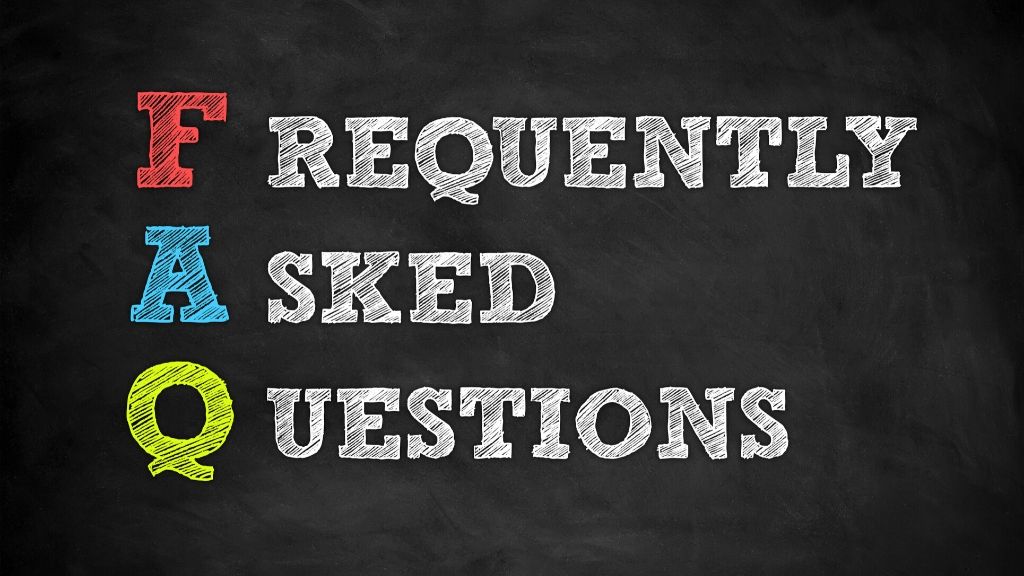Remote depositions are new to a lot of attorneys. Fortunately, they are old hat to Planet Depos litigation technicians, court reporters, and videographers. Expertise in remote depositions means knowledge galore. What better to do than share that knowledge with attorneys and paralegals bubbling with questions about how to continue taking depositions in the current situation? Read on for some questions regarding remote depositions and answers from our experts.
Why would I use PD’s remote deposition technology?
Unlike traditional telephonic depositions, using more advanced remote technology allows you to physically see your witness and opposing counsel. You can observe body language and facial expressions, just as you would if the deposition were taking place in person.
What does the PD mobile videoconference cost?
Brace yourself. PD is offering its remote depo technology for free! There is a charge should you request a technician to oversee the proceeding, monitoring the connection and running the virtual exhibits. We do always recommend, however, utilizing the PD technician, to ensure your remote deposition goes smoothly from start to conclusion. You will also receive a complimentary copy of the video recording (this is not the same as a videographer’s recording).
Do we have to download any software to attend a remote deposition?
You do not need to download any software. The technician will send you a secure link which you can open in a browser. If you want to download the MVC software (Zoom), it takes only 30 seconds to do so.
How secure is this software?
Zoom is a standard videoconference platform across many industries. Meetings are secured with SSL encryption, and all PD remote depositions are password-protected as well. Zoom provides a number of additional security measures, and you can check them all out for yourself here. PD enables all security measures for remote depositions. (More information will be coming your way regarding Zoom!)
Who has control over the MVC?
This is up to you. Planet Depos recommends leaving control in the hands of the dedicated technician. This adds an extra layer of security, as the technician, or host, monitors the attendees and ensures no one is present who is unauthorized. But control is entirely in your hands if you so choose.
Can I mark exhibits in the MVC?
Absolutely! You have a few options. You could pre-mark the exhibits and send to us beforehand, or you could have the technician mark them. You could even mark them digitally, thanks to an add-on in Adobe Acrobat. The exhibits could be emailed to the reporter after the depo, to be attached to the transcript.
Who controls scrolling through the exhibits?
You have a couple options here, too. You could scroll through the exhibits yourself, or you could give that control to the witness instead.
Is it possible to connect to the PD MVC via phone?
It is not only possible, it is encouraged. A phone connection means better quality audio. Simply select connect by phone when you enter the videoconference.
These are some of the most frequently asked questions regarding mobile videoconference. Next up, we’ll answer questions specific to Zoom. Planet Depos is committed to helping clients carry on as close to usual as possible during this time, so to get more information on remote depositions, or to schedule, visit Planet Depos’ remote depositions page.