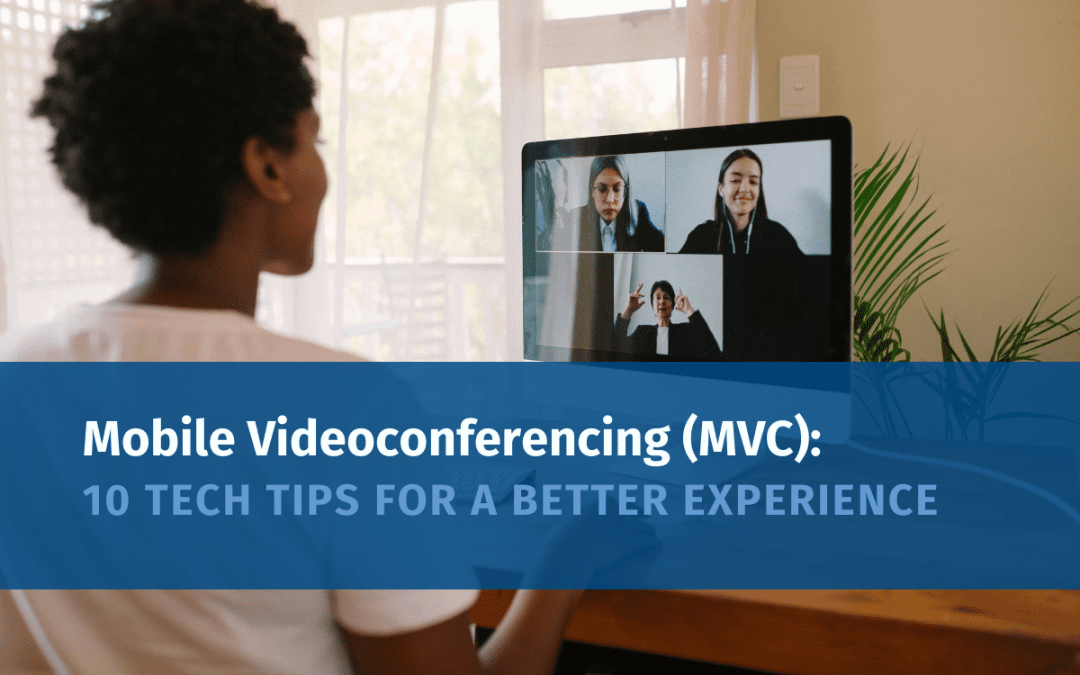Are you considering taking depositions in Europe but you’re unsure where to start? Don’t worry, our international experts are here to assist you from start to finish! We’ve already covered more depositions throughout Europe in the first four months of 2024 than all of 2023, in locations like Finland, London, Paris and Madrid; and our resume from years past includes countless more locales.
Our international scheduling team has years of experience helping clients navigate the intricacies of international depositions, and Europe is no exception. We understand the importance of a seamless and efficient scheduling process, and we are committed to prioritizing an effortless experience for all involved, while doing our best to keep you informed about additional international considerations.
If you have an upcoming deposition in Europe, here are a few things to keep in mind:
Rules and Regulations
Most European countries either allow depositions of willing witnesses without restriction or have restrictions that apply only to their own citizens, not to U.S. citizens. For instance, depositions in the United Kingdom and Finland can take place without any restrictions, no matter the nationality of the witness. However, countries such as Germany, Switzerland and France have stricter regulations for witness of all nationalities, requiring prior permission and/or that depositions take place only at the Embassy or Consulate.
Resources
In Europe, court reporters, videographers, interpreters and conference rooms are typically booked four to eight weeks in advance and maintain strict cancellation policies. Additionally, interpreters in Europe work in pairs, which can affect both availability and costs.
We have teams across Europe able to travel and attend depositions in-person, which is a significantly more cost-effective option than having a team travel in from the U.S. Even so, it is still essential to plan ahead! Short-notice requests (anything scheduled with less than two weeks of notice is considered last-minute in Europe!) will likely result in increased travel costs and/or limited availability, as teams local to large cities book up quickly and may not be available for last-minute requests in their home city. In these instances, we would have to have a team from another city or country travel in, and travel fees would apply.
Remote Alternatives
Fully remote and hybrid depositions are viable options for witnesses across Europe. We are flexible and can accommodate any attendance arrangement you prefer. Remote attendance is a convenient alternative that ensures a deposition can proceed even if there are last-minute changes to travel plans, or if having a team travel in is not financially feasible.
If you’re preparing for a deposition in Europe, our knowledgeable international scheduling team is here to assist you every step of the way. You can reach us by phone at 888.433.3767 or by emailing international@planetdepos.com.
To learn more about our expertise with international depositions, request your complimentary copy of the 2024 Planet Depos International Deposition Guide.






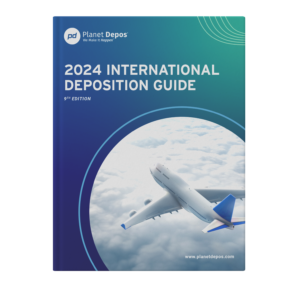



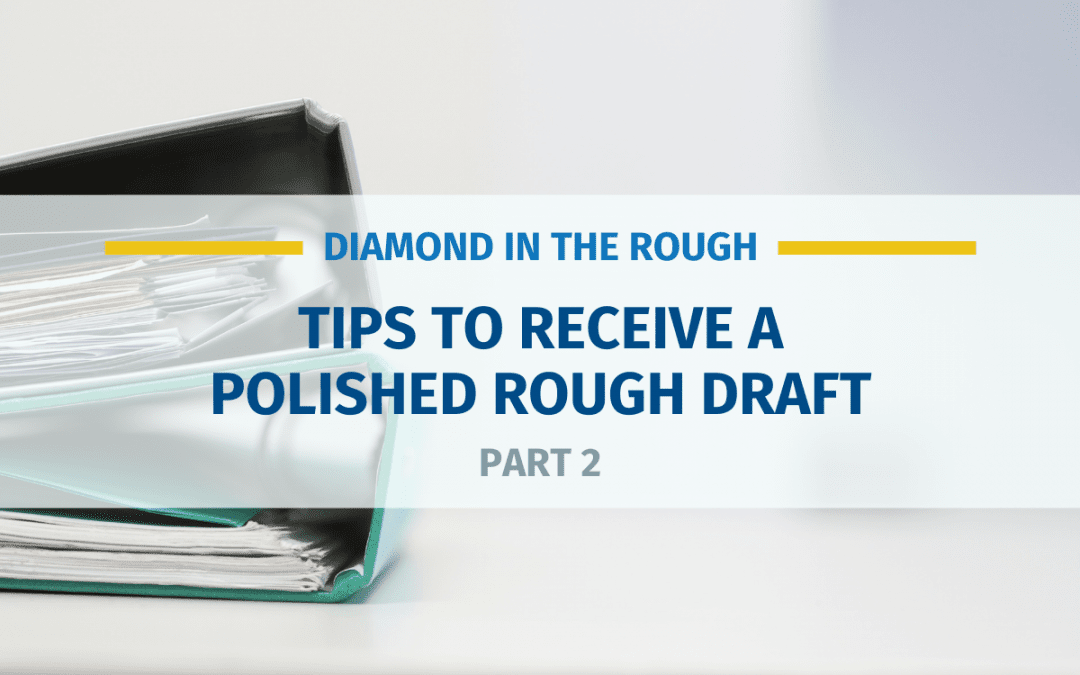
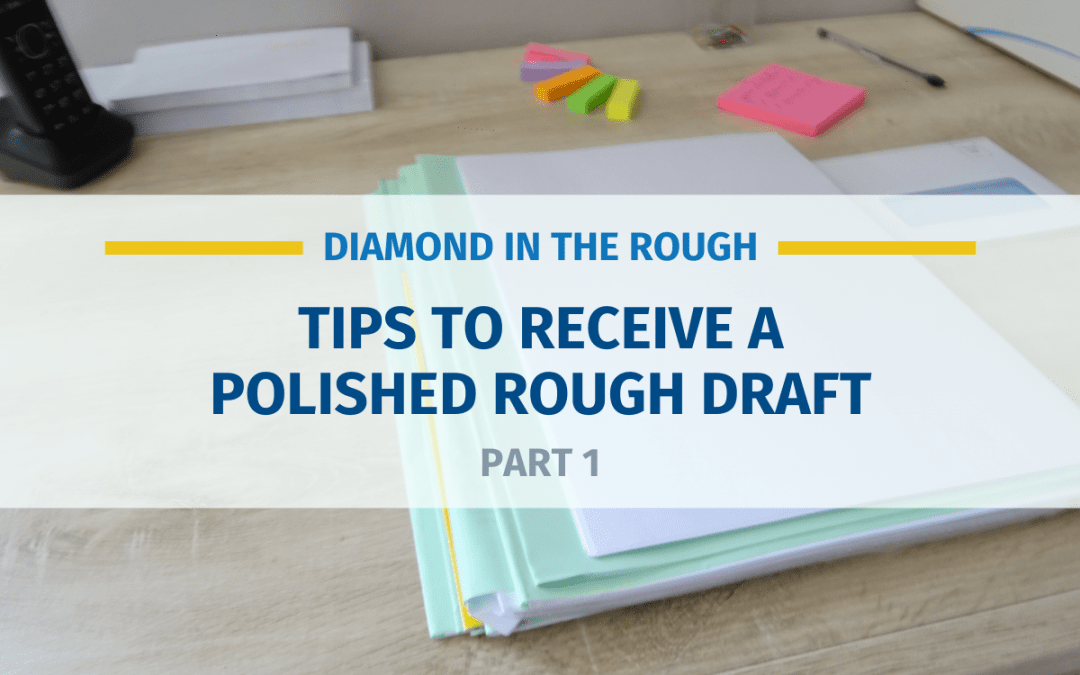
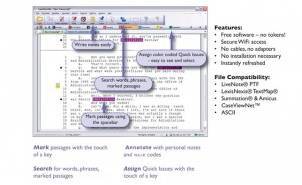 Litigation teams worldwide find rough ASCIIs (unofficial rough draft transcripts) to be a useful, cost-effective resource in providing key information to prepare for the next proceedings. The rough ASCII enables counsel to view, search for words or phrases, color code Quick issues, write notes, and even drag and drop portions of the testimony into other documents while maintaining the integrity of the original ASCII transcript. These capabilities enable litigation teams to work smarter, faster and more effectively.
Litigation teams worldwide find rough ASCIIs (unofficial rough draft transcripts) to be a useful, cost-effective resource in providing key information to prepare for the next proceedings. The rough ASCII enables counsel to view, search for words or phrases, color code Quick issues, write notes, and even drag and drop portions of the testimony into other documents while maintaining the integrity of the original ASCII transcript. These capabilities enable litigation teams to work smarter, faster and more effectively. 1) Taxi Tips in Hong Kong
1) Taxi Tips in Hong Kong
 6) Embrace the Fast-Paced Lifestyle
6) Embrace the Fast-Paced Lifestyle