Ever since the iPad was first introduced in 2010, the legal world hasn’t been the same. Every day there are new apps introduced that compete to increase the productivity of lawyers, and the tried-and-true applications lawyers use are continuously getting new enhancements. Despite much of the legal world previously falling behind technologically, the quick switch to a remote work environment in March of 2020 has expedited the need for more mobile apps and updated technology.
These days you can use an iPad, iPhone, or other mobile devices in almost every aspect of the legal profession. There are apps that can help with research, document management, communication and collaboration, storage and organization, as well as trial presentation. Seriously, the apps are endless, but for the sake of this article we will review a few of the apps to make a legal professional’s day go a little bit smoother.
Mobile Apps for Legal Research
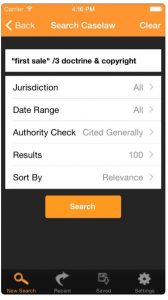
Fastcase is a free legal research app
When it comes to legal research, have a look at Fastcase. Fastcase allows you to search legal statutes from all 50 states at the swipe of a finger. It uses keywords and algorithms to suggest results relevant to your search and allows you to jump right to the relevant portion of the case. This can significantly cut down on the time it takes to do your research. Plus, the obvious benefit is that you don’t have to use a laptop or library for your last-minute searches.
Do you already have a subscription to Westlaw by Thomson Reuters? They have an app available for your legal research. Don’t forget about tools and sites you use on your computer! With the advancements over the past few years, many companies have created apps you can use on your smartphone or tablet, as well.
Another great app to use for both research and news is Feedly. It helps to compile news feeds from various sources online and filters out what’s not important or useful to you. Lawyers still need access to realtime content for research, marketing, competitor analysis and more but want to be productive while doing so. You can streamline your content monitoring and social media so you never miss a case or trending topic.
Mobile Apps for Document Management
Dropbox is, of course, one of the most popular cloud storage apps on the market. With Dropbox, you can upload documents to one computer, then access them on your tablet, smartphone, or literally any computer in the world if you are able to log in from a browser. Dropbox stays up to date with security regulations and encryption, so you don’t have to worry about security, and their servers almost never go down. It saves a local copy on your device so that even if you are on an airplane, you’ll still have access. Two other good document management tools similar to Dropbox are ShareFile and Box.
Google Drive, part of Google Workspace, and OneDrive, part of the Microsoft Office Suite, have many of the same features of other document management apps but also provide you a robust solution for running your law firm including: file storage and sharing, emailing and calendaring, as well as teamwork and communication tools.
GoodReader, or iAnnotate are similar to the above in that you have access to your documents wherever you are, but with the added functionality of being able to annotate. You can highlight, add notes, draw, etc., then save as a PDF and send to a colleague or client. They are great tools for transcript review and marking. GoodReader includes the ability to pull up videos, pictures, maps, books, etc. Once you have annotated a document, you can “flatten” it to prevent it from being edited by anyone else you send it to. It also can open documents directly from your email app.
If you’re a solo practitioner or operate out of a small law firm, Clio or MyCase are good options for you. Clio meets all the basic needs of a law practice such as document management, billing, time tracking, reporting, accounting and client management. It also integrates with many other apps, making it highly functional for the iPad. MyCase is much of the same, though designed differently, focusing on efficiency and organization. It helps you get organized with contacts, calendars, cases, documents, time tracking and billing. It also has a built-in client portal and secure client communication integration. If neither of those works well for you, try HoudiniEsq or PracticePanther, two other great law firm management apps that provide you with practice management software.
Best Apps for Communication & Collaboration
If there is one major takeaway from the past year it’s that communication and collaboration is more important than ever, especially in a remote work environment. As noted above, both Microsoft and Google have collaboration and communication tools, Microsoft with Teams and Google with Hangouts. The ability to work together is vital to your firm’s success, whether that be across the city from home offices or across the country. Communication goes beyond just email and messaging and moves into video conferencing tools, as well. Zoom is notably at the top of the list here at Planet Depos and what we recommend our clients use when communicating, especially during remote depositions. While there are so many additional video conferencing tools like WebEx, Skype, Google Meet, and GoToMeeting, the security and features with Zoom stack up the highest above the rest.
The enterprise version of Zoom is as secure as videoconferencing software gets. Planet Depos has the enterprise license to Zoom which includes enhanced security features, including: It is worth mentioning that many of the security issues reported recently about Zoom are often user error – such things as reusing meeting links, publicly posting meetings, not using passwords, and not enabling waiting rooms. With a PD Technician handling your Zoom meeting, none of these issues will arise as our technicians are trained on all aspects of Zoom security and best practices.So how secure is Zoom and why does PD recommend it?
Organization, Productivity, and Other Useful Apps

CamScanner allows you to create PDFs through your phone
There are, of course, many different apps out there to help with productivity and to make your life easier such as CamScanner. CamScanner is an app that you can use to scan documents from your mobile device directly to PDF. You simply open the app, select a new scan, then use your built-in camera to snap a quick picture of the document. It will automatically crop the corners of the page, flatten the image, adjust contrast, etc. You end up with a high-resolution PDF of your document in seconds. It is a great tool for when you have a last-minute exhibit you want to add to your trial presentation database.
Technology is forever changing, evolving and updating, and while CamScanner is a great app to have in your back pocket, Apple also has this feature integrated into the note section of your iPhone or iPad. Same concept, a PDF scanner right from your device.
Another app that is already installed on your iPhone that is great for organization is the Reminders App. It allows you to set reminders and to-do’s, lists, right from your phone. Add anything you want to track and remember and get notifications about it as needed.
Is there something you need to make your life easier? More than likely, there’s an app to help with it! Dictation, depo management, mobile notary, legal thesaurus, the list goes on and on! A quick search of the app store or even just the features built into your phone will offer a ton of options for you to use.
Mobile Apps for Trial Presentation
Lastly, if you are using an iPad, you’ve likely already heard of TrialPad. TrialPad is hands down the best trial presentation app available for the iPad. From within the app you can access your Dropbox or other cloud storage accounts, build a case, and present it to a jury in a digital format. If in person, with the right adapter you can connect to most existing courtroom presentation systems. You can even connect to a projector or TV wirelessly using an AppleTV and wireless network, allowing you to wander around the well of the court pulling up exhibits as you go. TrialPad has the standard trial presentation tools that the more expensive PC-based programs have, like callouts, zoom, highlighting, annotating, and redaction. You can even display images and videos right from your iPad. Another alternative to TrialPad is Trial Director, again an app you can download to your device
While both of the trial presentation apps are great resources for use in remote depositions, when working with Planet Depos you also have the ability to use one of our Zoom Technicians to help share your exhibits.
There is potential to greatly increase the organization and efficiency of your law practice with nothing more than a few inexpensive apps on your iPad or iPhone. This brief summary is but a fraction of the available legal apps on the App Store. Keep in mind many of the tools you use on your computer or laptop have an app that you can also download. If there is something that you find yourself using daily, check the app store to see if that is also available for your phone. As we continue to navigate the landscape of remote work, being connected to the important information on whatever device you have with you is important for your firm. If you find something that was not addressed here, there is more than likely an app for that!

