Remote depositions and hearings through a videoconferencing platform, such as Zoom or WebEx, have been happening for some time. Do you have one coming up?
All remote attendees can and should schedule a remote test session with Planet Depos’ Tech Support prior to your scheduled session. Simply e-mail Tech Support or your Planet Depos account executive, and we will set up a date and time. You may have had a demo when remote proceedings became popular in spring 2020, but the advances in mobile videoconferencing technology since then will surprise you.
Updates in the technology realm are frequent and potent! Think of all the updates you constantly download to your phone. A refresher demo will keep you current, so your remote proceeding runs smoothly. Tech support will make sure you are able to join and can be seen and heard at the depo, as well as answer any questions about what to expect during the remote session. We also recommend that you join 30 minutes prior to the scheduled start of your actual deposition or hearing to allow time to troubleshoot in the event you have an unsuspected technical issue.
Here are some tips from Planet Depos’ Tech Support team to have ensure a better experience for all participants joining your remote deposition or hearing. They can help if you are experiencing issues with latency, frozen screen, poor quality audio/video, or connection.
- Use wired (Ethernet cable) Internet connection
Whenever possible, use a wired Ethernet connection during your videoconference. Connect a cable directly from your computer into the wireless router, or if in an office or court, into a wall data jack. Disable wireless (WiFi) on your computer. Other computers and devices using the same network, while in a remote videoconference session, can cause the network to slow down and cause audio and video issues. If possible, ensure that your computer is the only device using the Internet connection. - Have an Internet speed that is fast enough
For the videoconference application, it is recommended to have at least 3-5 Mbps download speeds. The higher the speeds, the better the experience. You can check your speeds by opening a web browser and visiting https://fast.com/ or do a Google search for Internet speed test web sites. - Adjust your location
If you must use a wireless (WiFi) connection, try to move the router closer to your computer or move the computer closer to the router to help maximize signal quality and strength. A WiFi router has a particular distance range, so as you move further away from it your connection becomes weaker, and your video and audio could freeze or become choppy. You should also note that walls and staircases can weaken the WiFi range. If your wireless router and computer support the faster 5Ghz WiFi network you should use it, although keep in mind the 5Ghz has a shorter distance range. - Close unnecessary applications on your computer
Videoconferencing applications can require significant memory and processing power from your computer. Closing all unnecessary computer applications, such as e-mail programs and web browsers, will help the application run better. - Reboot your computer
Reboot your computer prior to any remote videoconferencing meeting. This helps clear out and remove temporary files. Rebooting your computer regularly is good practice in general. - Use a standalone phone
If you are experiencing audio issues in the meeting, dial into the meeting using a standalone phone and disable the audio in the videoconferencing application to avoid feedback. If there are multiple people in the room, use a speakerphone. - Avoid other activities on your computer during the remote session
The videoconferencing application should be the only application running unless you are sharing your screen to present exhibits. Avoid using other tasks that are computer-processing and internet-connection intensive. Also, do not do any internet-connection intensive tasks on other computers or devices that are using the same network, such as large file downloads or uploads; video streaming (e.g., watching videos on YouTube); transferring files over the Internet/network; or computer backups. - Stop your webcam/video when not needed
If you do not need to be on camera in the proceeding you can disable the video by clicking on the “Stop Video” button. This will reduce internet traffic going out on your network. When or if you need to show yourself, you can click the same button to start your video again. - Disable HD webcam video
Sending high definition (HD) webcam video requires more bandwidth, so disabling HD video will revert the quality to standard definition (SD) and free up more of your Internet connection. To disable HD video:- Zoom: Open the Zoom Desktop App. Open Settings (gear icon), select Video and uncheck HD.
- WebEx: Open the WebEx Desktop App. Click your profile picture (or initials if you don’t have a profile picture set), select Settings > Video and uncheck Enable HD
- Router Maintenance
Router manufacturers routinely provide updates to their router. These can be security updates as well as performance improvements. It is good practice to not only restart your routers regularly, but to check for updates. Refer to your router’s documentation on how to check and install available updates. If your router has a power button, you can restart it by turning it off, waiting 60 seconds, and then turning it on again. If the router doesn’t have a power button, you can restart it by unplugging the power cable for 60 seconds and then plugging it back in. It can take a few minutes for the router to reboot and reinitialize. Refer to your router’s documentation on how to properly restart the router.
Planet Depos has been covering depositions and all the details for more than a decade. Request your demo to see how our remote platform exceeds expectations. It takes only 15-20 minutes! For more tips, check out additional pieces on the PD Blog page. To schedule your next proceeding, contact Planet Depos at schedulenow@planetdepos.com or schedule online.

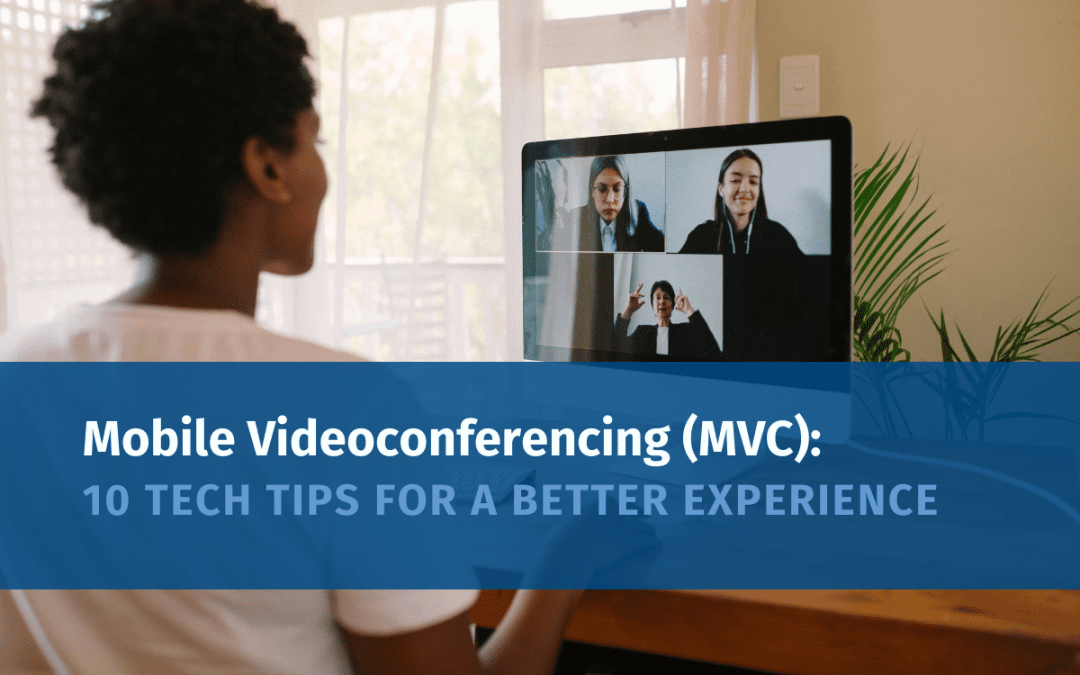

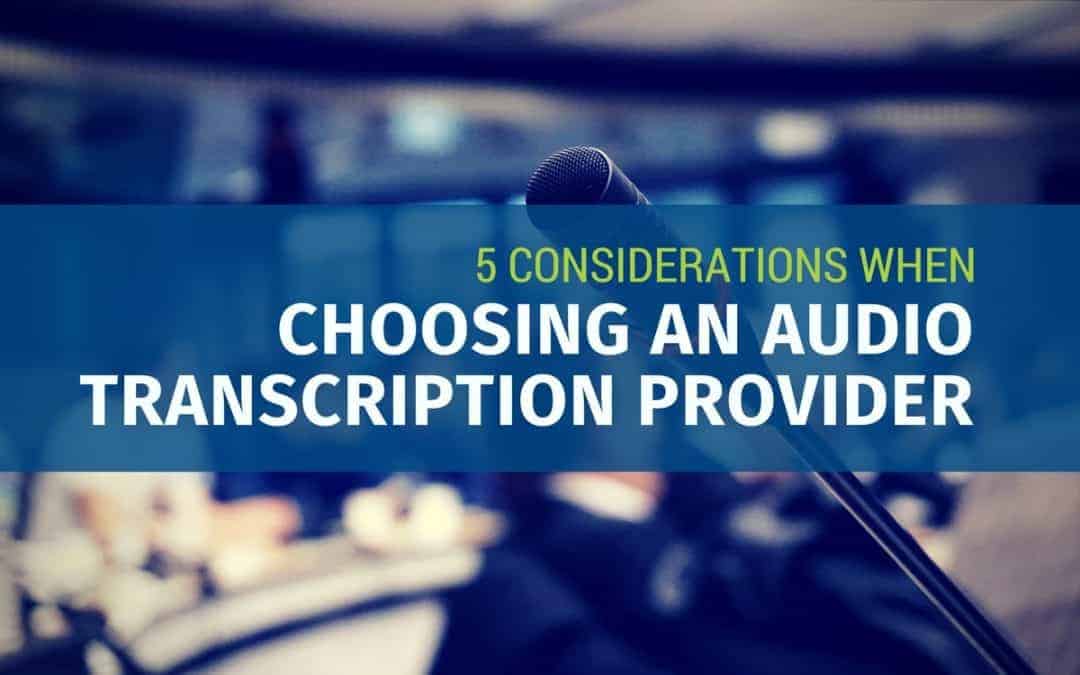


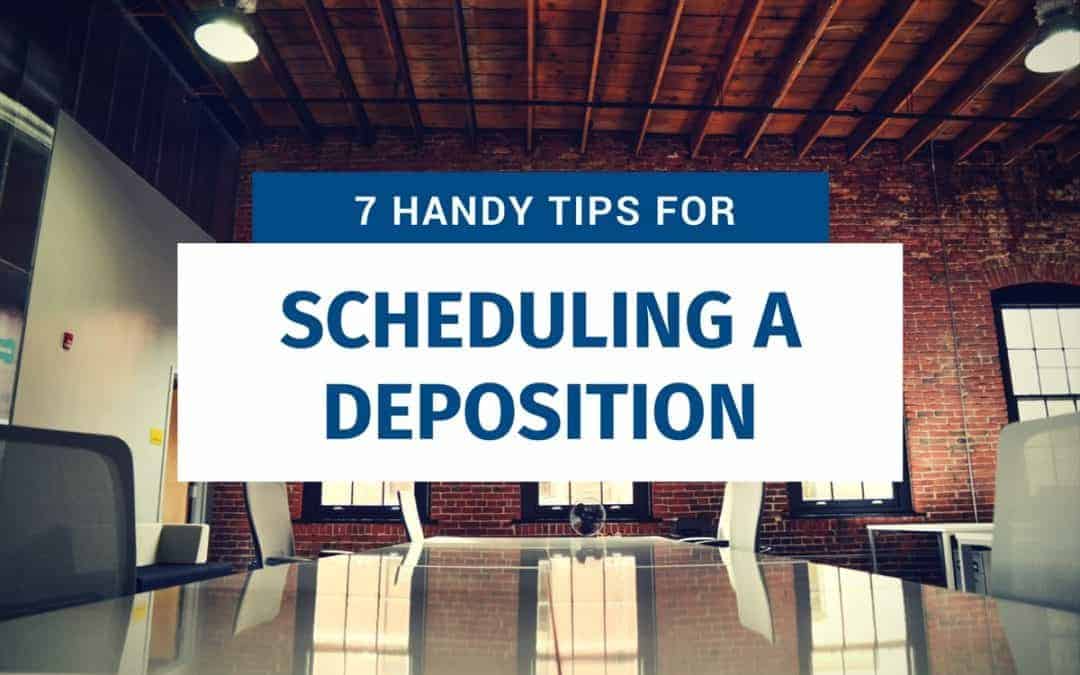
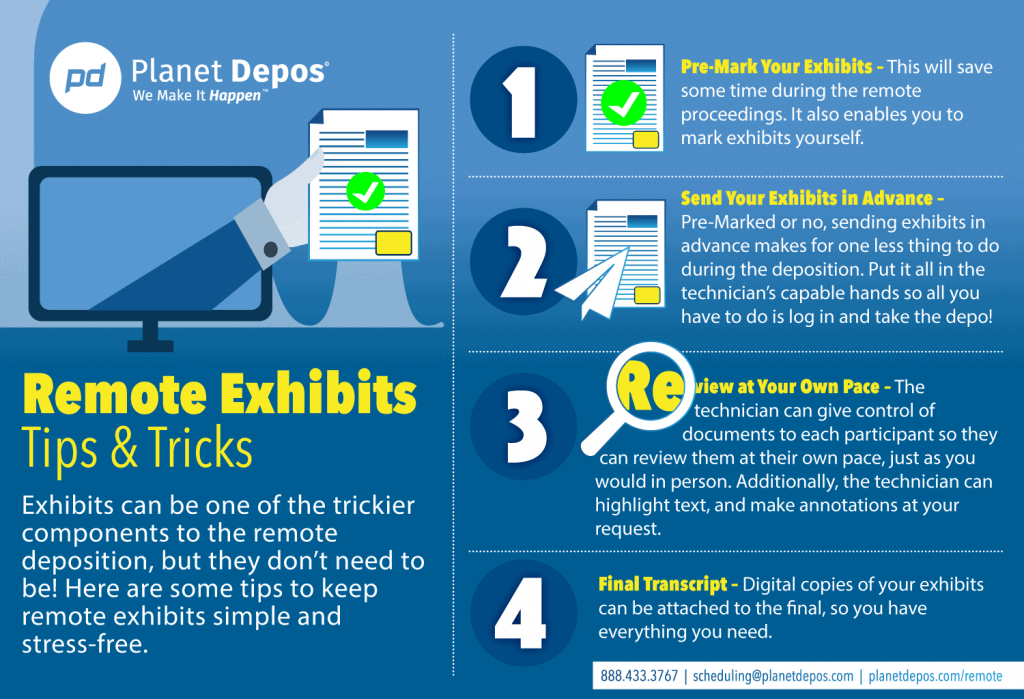






 As technology continues to advance, fears of robots replacing humans has increased across many industries as corporations look to automate certain job functions to reduce costs and stay on top of trends. This
As technology continues to advance, fears of robots replacing humans has increased across many industries as corporations look to automate certain job functions to reduce costs and stay on top of trends. This 
 Even though the 2022 World Cup has come to an end, some memorable moments left a lasting impression. Japanese soccer players and fans made headlines during their time in Qatar due to their unique tidying actions. Interviews with Japanese fans showed that their decision to clean up after themselves and other fans boils down to a simple term, “atarimae.”
Even though the 2022 World Cup has come to an end, some memorable moments left a lasting impression. Japanese soccer players and fans made headlines during their time in Qatar due to their unique tidying actions. Interviews with Japanese fans showed that their decision to clean up after themselves and other fans boils down to a simple term, “atarimae.”